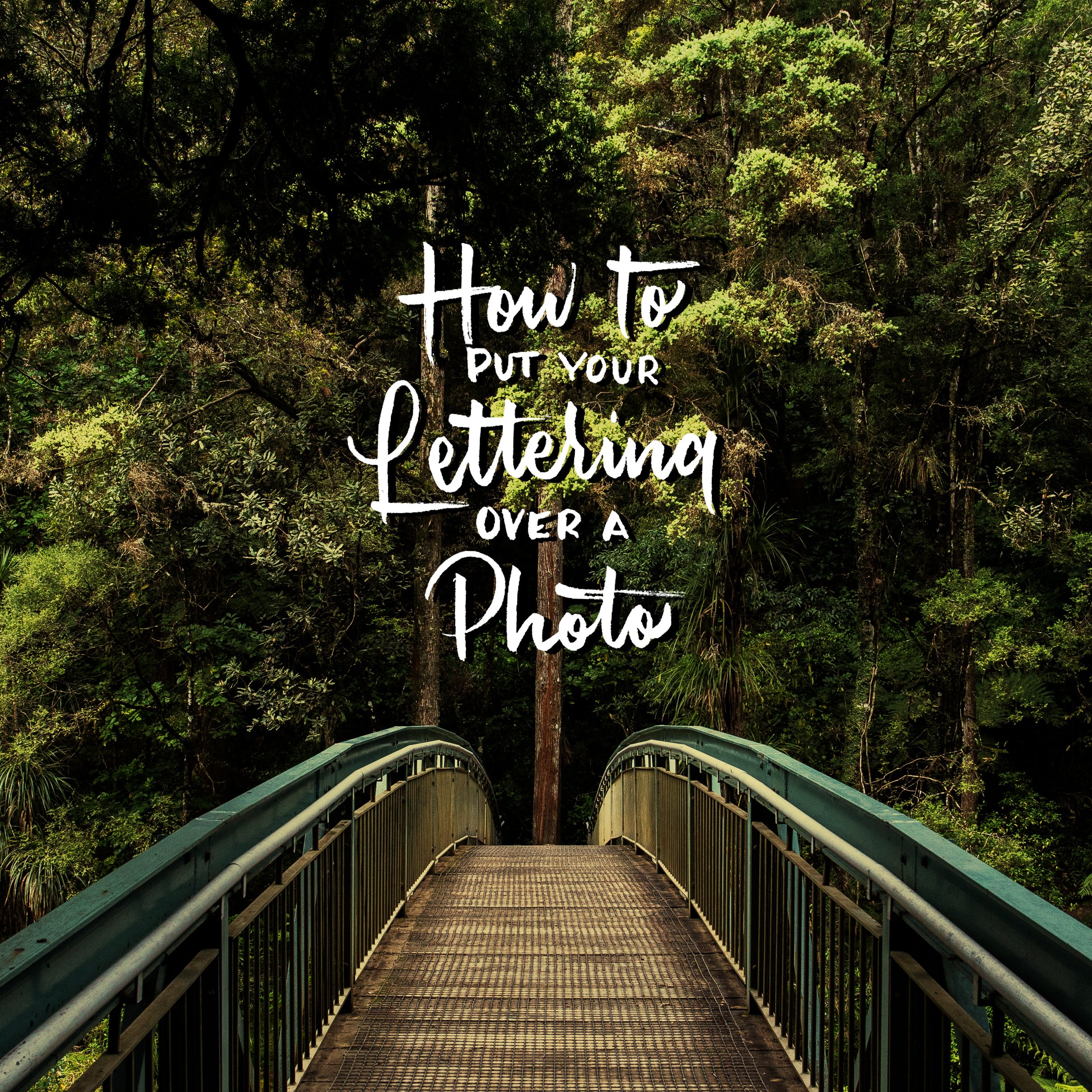
How to put your Lettering over a Photo with Photoshop
Even the mention of Photoshop can be daunting because it is such a robust program. Photoshop is amazing, and I suggest learning as much as you can about it, but sometimes we just want to know one or two techniques specifically for lettering and calligraphy. Putting the design over a photo with blending modes is one way of digitizing your hand-lettering that is simple and versatile. I use this technique all the time to spice up my lettering pieces. I will take you step by step from original piece to finished composition, using blend modes, spot healing cleanup, and layering order. Don’t worry if you don’t know what that means. I’ll explain. This is an intro to Photoshop that is easy to follow along.
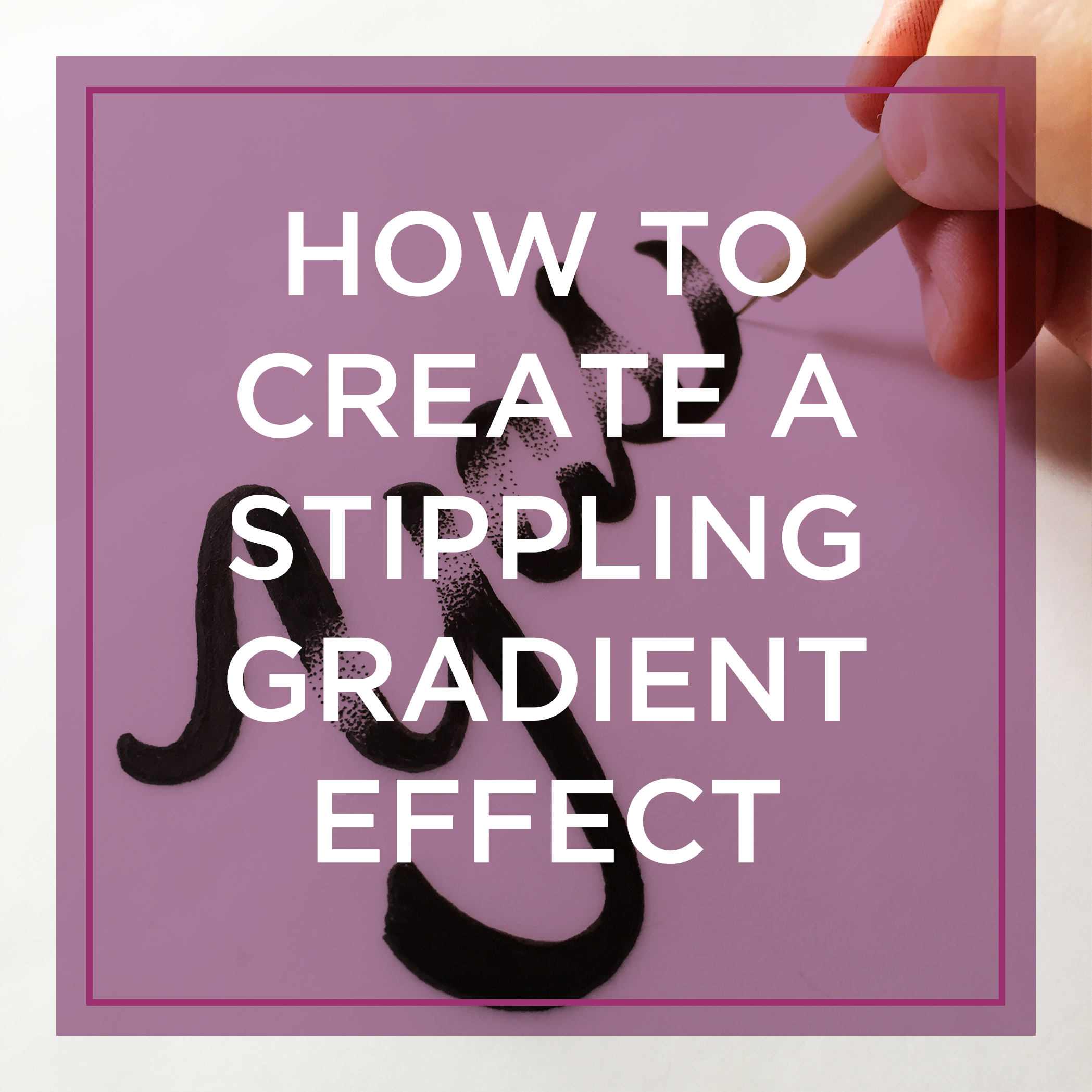
LetterHack: Stippling Gradient Effect on Your Lettering
In this post, I share with you a fast and effective way to create this faux reflection look on lettering using a stippling gradient. This is otherwise known as pointillism. You can draw this out in pencil and then go over with stippling, but my way using tracing paper is faster and easily maintains the organic look of the original brush lettering.
